Using Google Nano Banana to Save Pastors Hours Every Week
Discover how Google’s Nano Banana AI image editor can help pastors and small church staffs save hours every week by creating custom visuals and streamlining ministry communication.
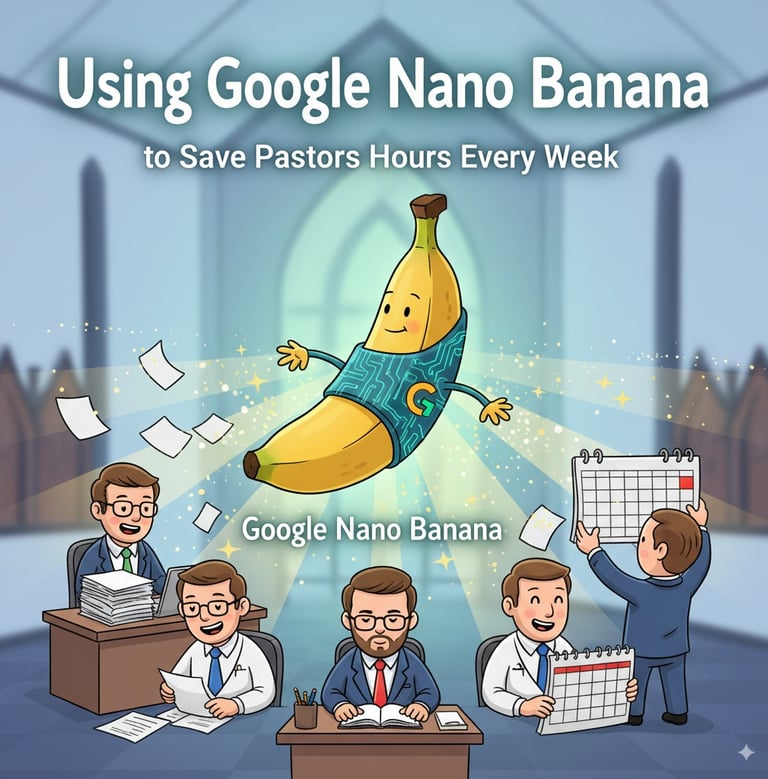
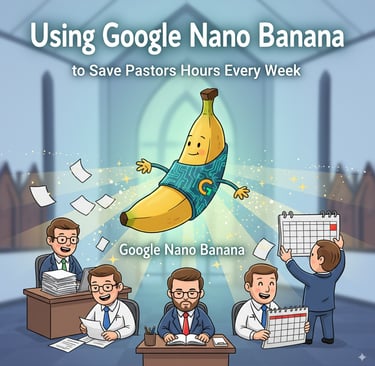
When Pastors Wear Every Hat
If you lead a small church, you probably juggle far more than preaching and prayer. One day you’re designing slides for a sermon, the next you’re making a flyer for a youth event, all while replying to emails and updating the website. The work of ministry is deeply relational, yet administrative tasks often crowd out the time you’d rather spend shepherding people. That’s where AI in the church comes in. By adopting the right tools, you can reclaim precious hours without sacrificing quality or authenticity.
What Is Google Nano Banana?
The oddly named Nano Banana is Google’s code name for its latest image‑editing model integrated into the Gemini app. Officially called Gemini 2.5 Flash Image, the model lets you generate and edit images simply by describing what you want or by uploading a photo. It preserves a person’s likeness through edits—Google notes that pictures of friends, family and pets “look consistently like themselves” even when you change outfits, backgrounds or erasblog.google. This version also supports multi‑turn editing: you can edit an image multiple times—paint the walls of a room, add furniture or change decorations—while the AI remembers earlier details and keeps the subject intactblog.google.
Stand‑out features
Likeness preservation: Unlike many image generators, Nano Banana remembers facial features, ensuring that edited photos still resemble the original subjectarstechnica.com.
Multi‑turn editing: You can make sequential changes—paint a room, add a bookshelf, then place a sofa—without losing previous editsblog.google.
Photo blending: The model can merge multiple photos into a single scene, such as combining a picture of a pastor and a congregant to create a new promotional imagearstechnica.com.
Design mixing: Nano Banana applies the style or texture of one image to an object in another, like using flower petals to pattern a dressblog.google.
Transparent watermarking: Every image carries a visible “AI” watermark and an invisible SynthID digital watermarkblog.google, promoting ethical transparency.
Accessibility: Both free and paid Gemini users can access the tool; free users get up to 100 image edits per dayaxios.com.
1. Craft Sermon Visuals in Minutes
Sermon slides and series graphics often require hours of searching for stock images or fiddling with design software. Nano Banana allows you to describe your sermon theme and instantly generate tailored visuals. Preaching on “walking through the wilderness”? Request an image of a modern believer walking through a desert landscape. Need a graphic for Advent? Describe an expectant manger under a starry sky. Because Nano Banana keeps faces consistentblog.google, you can even incorporate pictures of your own congregation—placing your worship leader or a family from your church in creative contexts without making them look like someone else.
2. Design Event Flyers and Social Posts Without a Designer
Small churches rarely have a graphics team, yet quality event promotion makes a difference. With Nano Banana, you can:
Change backgrounds: Upload a photo of your pastor and swap the backdrop to match an upcoming outreach or missions tripblog.google.
Blend photos: Merge images of volunteers and community members to create warm, inviting flyersarstechnica.com.
Add thematic touches: Apply seasonal textures—like autumn leaves or Christmas lights—to text or objects using design mixingblog.google.
Once generated, these images can be paired with AI‑written copy for social media, saving hours each week on content creation.
3. Create Visual Mock‑Ups for Ministry Projects
Church projects often need buy‑in from congregants and donors. Whether you’re renovating the sanctuary, planning a new kids’ room or dreaming up a community garden, visuals help people catch the vision. Nano Banana’s multi‑turn editing allows you to paint walls, add furniture or swap decorations in a photo of your spaceblog.google. You can quickly show “before and after” scenarios without hiring an architect or spending hours in Photoshop. This tool lets you present polished mock‑ups at board meetings or in fundraising materials, accelerating decisions and engagement.
4. Preserve Authenticity With Transparent Watermarks
One ethical concern about AI images is the potential for deception. Google addresses this by embedding visible and invisible watermarks in every outputblog.google. When you use Nano Banana for ministry, the small “AI” label assures viewers that the image was created with assistance. This transparency aligns with biblical values of honesty and helps your church avoid unintentionally misleading congregants. It also provides a teaching moment to discuss discernment in the digital age.
A Quick Aside: Wesley AI
While Nano Banana focuses on visuals, other AI tools can support different aspects of ministry. Wesley AI, for example, is tailored for United Methodist churches. It lives on your website and answers visitor questions about service times, ministries and Wesleyan theology, drawing from your church’s own content. Because it handles routine inquiries automatically, staff can devote more energy to relational ministry. Wesley AI is an optional complement to the image tools discussed here, showing how AI can quietly serve the church’s mission without becoming the mission itself.
Benchmark: How Good is it?
To put Nano Banana’s speed to the test, I ran the exact same prompt through ChatGPT-5’s image generation and Google’s Nano Banana:
“I need you to make a 16:9 graphic for a fall festival that I am having at our church this year. I want it to be an illustration with dynamic text that says ‘Fall Festival’.”
ChatGPT-5 Generation Time: 74 seconds
Google Nano Banana Generation Time: 10.7 seconds
That’s a 7x speed advantage in favor of Nano Banana. For a pastor or staff member who might need to create dozens of graphics over the course of a ministry season, those seconds add up quickly into reclaimed hours. Faster turnaround means more time for prayer, people, and preparation.
As far as the output? Let's take a look...
On the left with the basic title that says "Fall Festival" is the one generated by Chat GPT5. On the right is the one Generated by Google. Google's Graphic naturally looks more engaging even though we fed both AI's with the same prompt. As you can imagine, if we were to feed it the correct date and church name/logo it would be even more engaging. The only thing missing about Google's is the fact that it is not 16:9
I believe we can see the clear winner here. Less time generating for a dynamic graphic is a win in our book!
Faith and Innovation: A Wesleyan Perspective
John Wesley urged believers to “do all the good you can, by all the means you can.” Throughout Methodist history, the church has embraced printing presses, hymnals, radio and livestreaming to spread the Gospel. Using AI responsibly follows this legacy. Nano Banana isn’t about vanity or gimmicks; it’s a tool to free pastors from administrative burdens and help them communicate the Gospel more creatively. By ensuring transparency and maintaining human oversight, churches can keep technology subordinate to their calling.
Where to Start: Practical Next Steps
Try Nano Banana for a sermon series graphic: Open the Gemini app, describe your theme and generate a few images. Choose one that fits your church’s style.
Practice multi‑turn editing: Upload a photo of your fellowship hall and experiment with changing wall colors or adding furnitureblog.google. Use the results to illustrate a renovation vision.
Merge photos for outreach materials: Combine pictures of congregants with community scenes to create inviting invitations or social postsarstechnica.com.
Educate your team about watermarks: When sharing AI‑generated images, mention the visible “AI” label and why transparency mattersblog.google.
Integrate other AI tools thoughtfully: Consider adding an AI assistant like Wesley AI to your website to handle common questions, freeing your staff for deeper ministry.
Final Encouragement
AI in the church isn’t about replacing pastors; it’s about releasing pastors to do what matters most. Google’s Nano Banana enables small churches to produce high‑quality visuals in minutes instead of hours, making sermons more engaging and promotions more effective. When used ethically, these tools become servants of the Gospel, helping you reclaim time for prayer, discipleship and community outreach. Embrace innovation with discernment, and let technology enhance—not diminish—the sacred work you’ve been called to.





